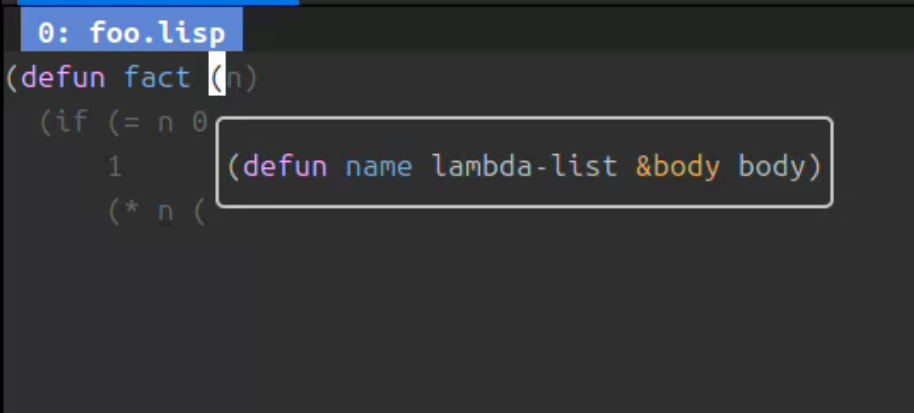AI - Copilot, Claude Code
Lem integrates Claude Code and Copilot.
Use Alt-x claude-code to connect to a local claude server and start a session.
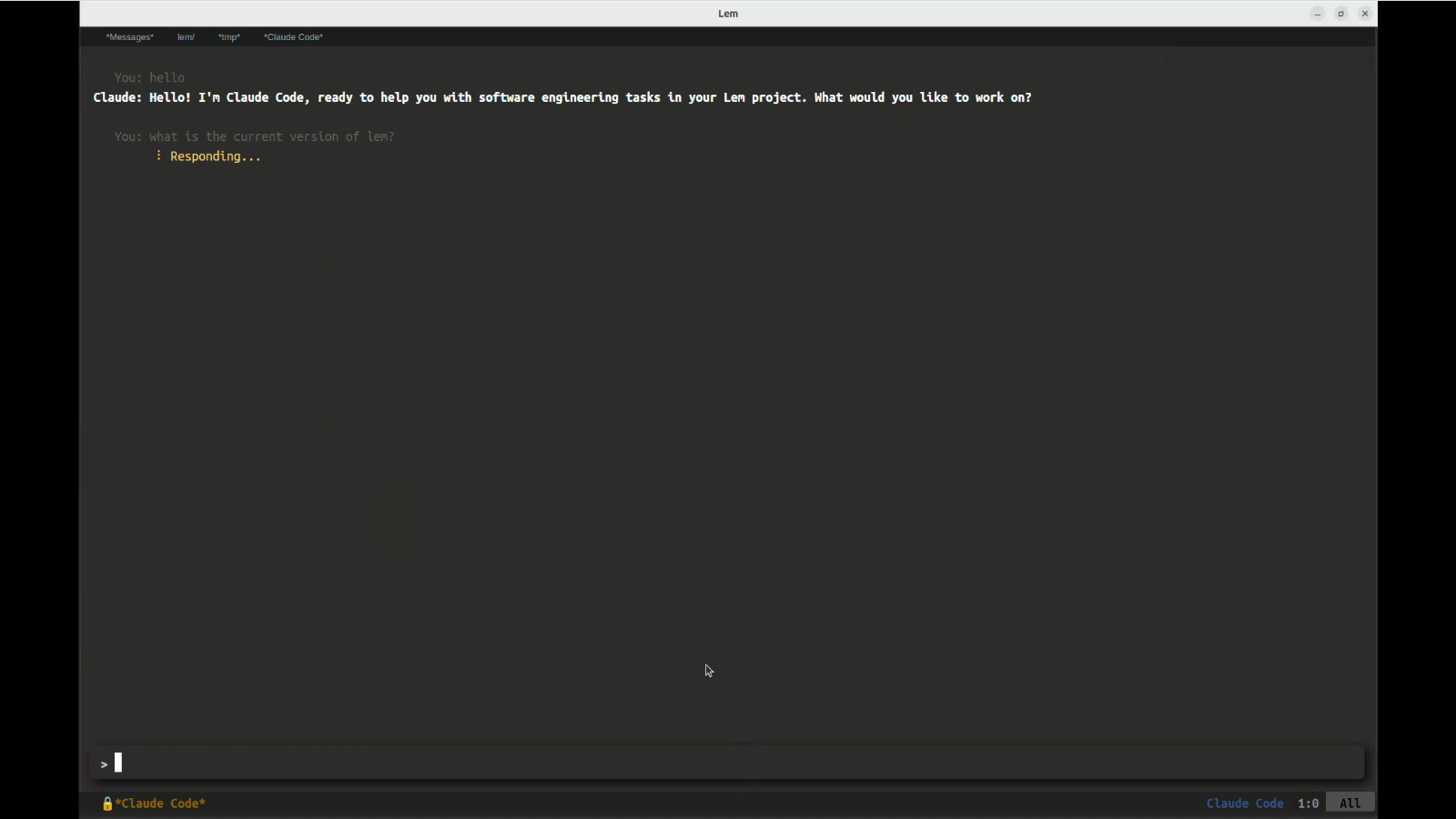
While editing a source file, Lem shows completions in an overlay. Below it suggests a function body for factorial, and we see Lem’s function signature default help.
You might need to install the Copilot dependencies (see below).
To login, use M-x copilot-signin.
After logging in, open a source file and edit it. The completion will be performed.
Use Tab to accept a suggestion (copilot-accept-suggestion)
See the next suggestion with M-n (copilot-next-suggestion),
see the previous one with M-p.
M-x copilot-install-server: install the required npm copilot-node-server dependency.
M-x copilot-restart: restart the Copilot process.
Lem’s Copilot mode uses the *copilot-completion-keymap* keymap to
define keys, inside the Lisp package lem-copilot.
You can change copilot-suggestion-attribute that defaults to “dark gray”:
(define-attribute copilot-suggestion-attribute
(t :foreground "dark gray"))
You can find logs in the copilot/ directory of your (lem-home).